How to resolve Outlook issue "Contacting the server for information"
Case
You are using Microsoft Outlook client (or any other Microsoft 365 application such as Excel) and you receive the following popup message "Contacting the server for information".
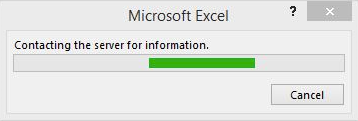
Solution
This occurs because the Microsoft Outlook client er Microsoft 365 application such as Excel) is trying to contact a remote resource and there is an issue with contacting the remote location. The remote resource can be a file repository, an email server, a printer, or an Internet location. You should consult the following Microsoft support article for all possible solutions and workarounds:
Also if your Microsoft Outlook client performance and responsiveness is persistently slow, you should review the following best practice article for implementing Office 365 in slow network locations:
https://stefanos.cloud/blog/kb/how-to-resolve-outlook-issue-contacting-the-server-for-information/
Comments
Post a Comment