Citrix Virtual Apps and Desktops stuck at installing
Case
Your Citrix Virtual Apps and Desktops (CVAD) software installer is stuck at installing phase and the pre-requisites are never installed.
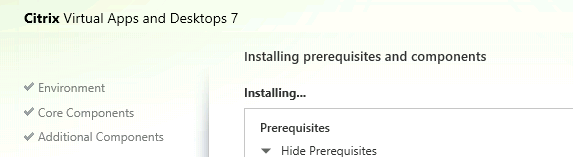
Solution
This issue usually has a quick solution. First of all ensure that your machine meets the minimum hardware requirements for the CVAD roles you are planning to install.
Secondly, install the "Media Foundation" feature before installing your VDA software. If the issue still persists after installing the "Media Foundation" feature on the target machine, then you should manually install the required prerequisites before beginning the VDA installation.
You should afterwards relaunch the installer and you should be good to go.
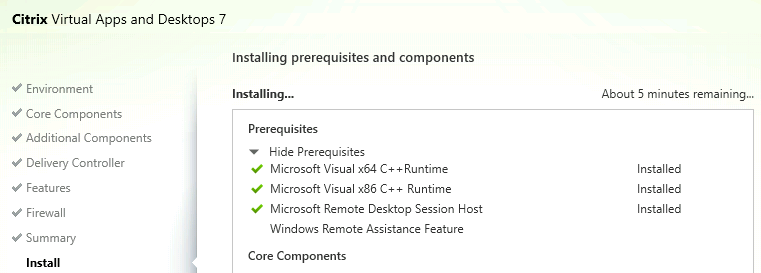
https://stefanos.cloud/kb/citrix-virtual-apps-and-desktops-stuck-at-installing/
Comments
Post a Comment