How to find your domain name registrar
Case
You need to determine what the domain name registrar of your domain is. As an example, you need to determine the domain registrar for stefanos.cloud.
Solution
Your domain name registrar allows you to setup the NS records of your domain. The NS records point to the authoritative DNS servers for the DNS zone of your domain name. Managing your DNS zone is independent of your choice of domain name registrar or it can be done by the domain registrar alongside the name registration. In order to determine the registrar of any domain name, follow the process below.
- Navigate to the IANA whois tool (https://www.iana.org/whois?q=yourdomainnamehere). Enter your desired domain name and check the results. You can cross check the search results with the IANA root zone database at: https://www.iana.org/domains/root/db. In essence each top-level domain (TLD) and generic TLD gTLD is managed by a TLD manager organization. The IANA whois tool and the IANA root zone database will reveal the TLD manager. For example a search for domain name stefanos.cloud (https://www.iana.org/whois?q=stefanos.cloud) provides the following results:
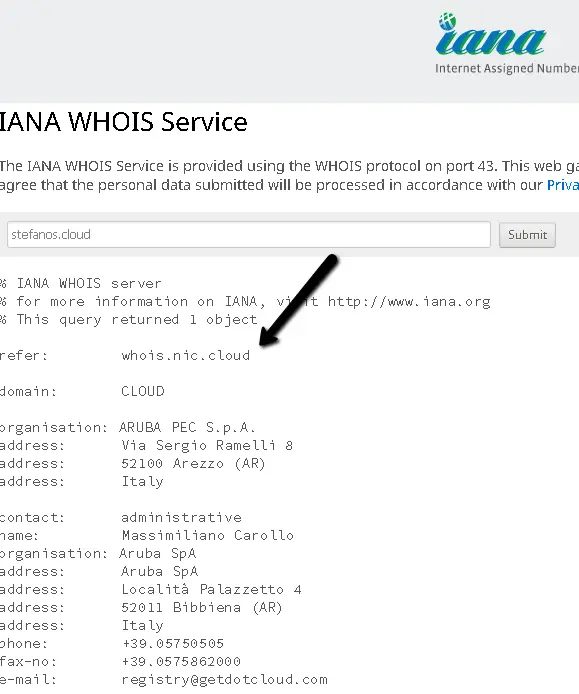
- Carry out a Google search including the desired TLD manager name and the phraze "whois search" as well as the word registry or registrar. This will easily lead you to an online whois tool provided by the TLD manager which will allow you to carry out a subsequent search to determine the registrar of the domain name in question. Or in other cases, like in our example of domain name stefanos.cloud, the initial search in the IANA whois tool will point out the TLD-specific whois search tool (in our example this is https://whois.nic.cloud).
- Navigate to the TLD-specific whois search and provide your domain name. This will point you to the registrar of your domain name.
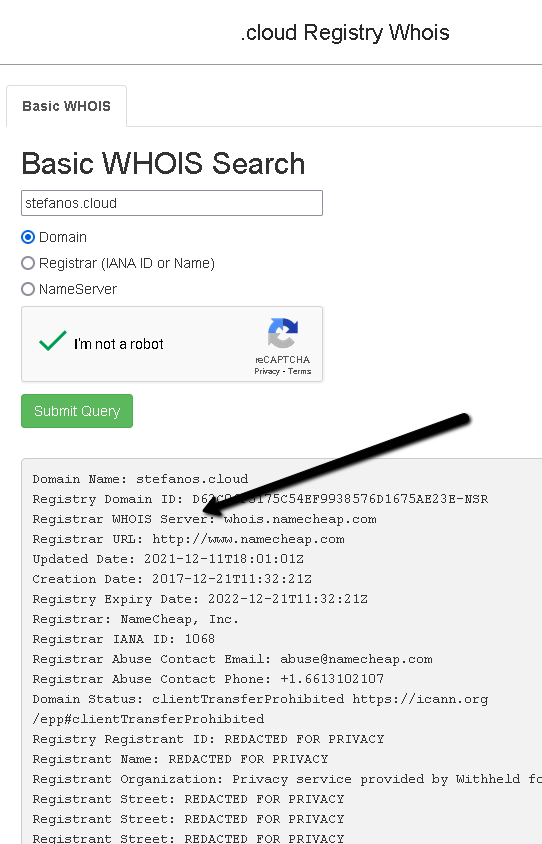
https://stefanos.cloud/kb/how-to-find-your-domain-name-registrar/
Comments
Post a Comment