How to manage Citrix overdraft and Microsoft RDS overallocated licenses
Case
You have purchased Citrix Virtual Apps and Desktops (VAD) on-premises licenses alongside Microsoft RDS licenses for your VDI infrastructure and you need to activate and/or manage additional licenses without extra cost for a limited period. These extra licenses are called "overdraft" licenses in Citrix terminology and "overallocated" licenses in Microsoft RDS terminology.
Solution
Citrix overdraft licenses
You first need to run the following command on the Citrix VAD on-premises licensing server to determine the number of licenses you have installed and the number of overdraft licenses.
udadmin -list -a
Let's assume that you have total of x installed licenses, of which y are overdraft. As per Citrix licensing FAQ, any overdraft license must be turned to regular purchased license within 30 days of overdraft status being enabled: https://docs.citrix.com/en-us/citrix-virtual-apps-desktops/manage-deployment/licensing/licensing-faq.html (see “Overdraft licenses” section). You can optionally enable the Citrix licenses supplemental grace period via Powershell or via Citrix Studio.
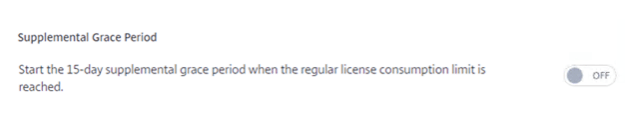
Microsoft RDS overallocated licenses
With regard to RDS per-user CALs, even if you have purchased x per-user or per-machine RDS licenses, you can have extra RDS licenses which have been temporarily overallocated. Per-user CALs can be overallocated but cannot be manually revoked. See the comparison table in https://social.technet.microsoft.com/wiki/contents/articles/21180.remote-desktop-licensing-demystified.aspx#Per_Device_vs_Per_User.
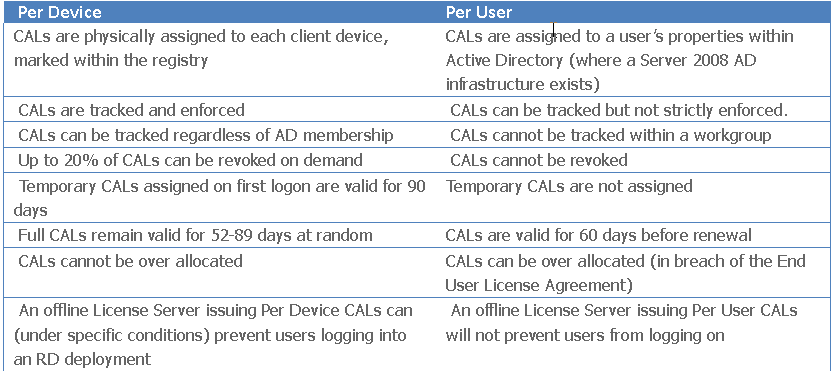
Sources
https://docs.citrix.com/en-us/licensing/current-release/license-administration-commands.html
https://stefanos.cloud/kb/how-to-manage-citrix-overdraft-and-microsoft-rds-overallocated-licenses/
Comments
Post a Comment