How to update server drivers and firmware
Case
You need to update server drivers and firmware on your hardware server. Additional software utilities may be available for installation and update.
This post provides high-level guidance on how to update server drivers and firmware.
Solution
A default operating system installation on a hardware server does not include any specialized software utilities, device drivers and firmware from the hardware server vendor themselves. Instead the default universal device drivers are installed by the operating system (usually Windows, Linux or BSD-like Unix). This comes at the cost of lower performance and you end up with a non-optimized environment. In certain production user cases you may encounter performance issues, such as for example in Windows Failover Cluster (WFC) environments with high server and application workloads.
It is imperative to always update all components of your hardware servers to the latest version (software, device drivers, firmware). This is because the device drivers and firmware provided by the server vendors and OEMs are much more advanced and optimized for performance, as compared to the default universal drivers and basic firmware coming from the initial manufacturing. The hardware server vendors themselves provide public websites through which you can download all required software and firmware, based on your server service tag or product model/number. Some examples of major hardware server vendors are the following:
- https://www.dell.com/support/home/en-us
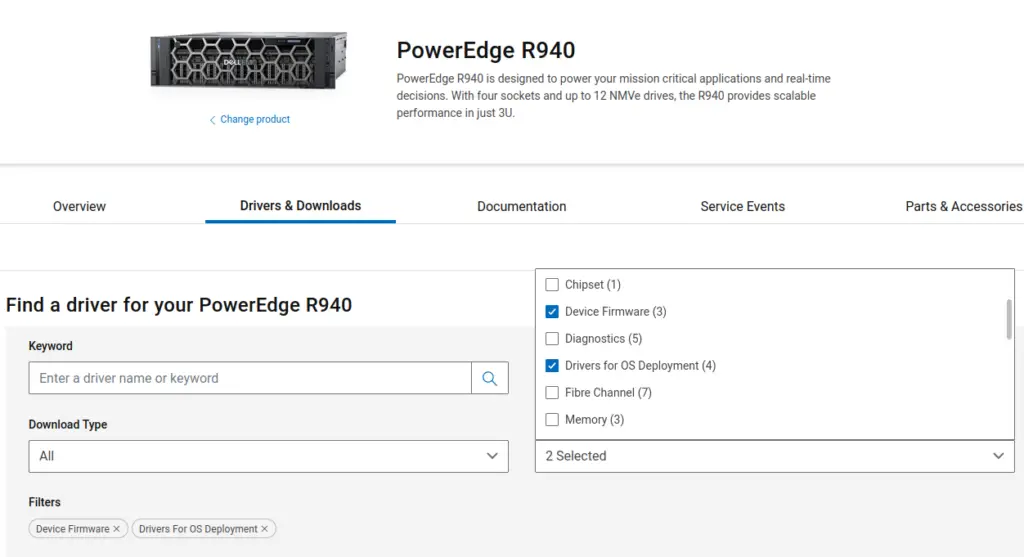
- https://www.hpe.com/us/en/servers/smart-update.html
- https://datacentersupport.lenovo.com/gr/en/
The above websites in turn provide a listing of up-to-date software and firmware which is developed by the original equipment manufacturer (OEM) of the component in question, such as, for example, a network interface card (NIC) or a physical disk.
Before downloading any software or firmware, it is crucial to first properly identify the makes/models of the hardware components installed on your server. You can either utilize the out-of-band system monitoring platform (using IPMI, Redfish or equivalent management platform) or use a third party software such as OpenHardwareMonitor or HWInfo to fully audit your servers' components. Each server vendor implements its own version of IPMI, such as iDrac for Dell, iLO for HP and XClarity for Lenovo.
When planning for your server's installations and driver/firmware updates, ensure that the physical server in question is not serving any production workloads, i.e. place the server in maintenance mode first. One ore more server reboots may be necessary after the installation(s).
Also ensure that you have a solid rollback plan in place before initiating the driver/firmware updates. This includes taking a full backup of the server to be updated and/or being able to uninstall the new drivers/firmware from within the operating system environment in case of any failures.
Finally please note that, besides the device driver and firmware updates, you should always have an operating system patch (such as Windows Update) and application patch mechanism in place, depending on your servers' operating system.
https://stefanos.cloud/kb/how-to-update-server-drivers-and-firmware/
Comments
Post a Comment