Azure developer tools services overview
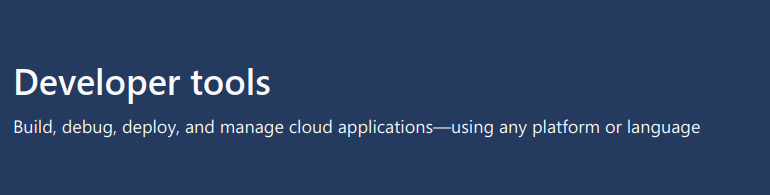
Introduction
The current post attempts to present an overview of the Azure developer tools services, as of late June 2022. Azure Developer tools services allow administrators and developers to build, manage, and continuously deliver cloud applications using any platform, development runtime or language. Examples of containers services include Azure DevOps, Azure Pipelines, Visual Studio, Visual Studio Code, Azure DevTest Labs and Azure Lab Services. Given the dynamic nature of public clouds, this list will most likely change soon in the near future but nevertheless acts as a general point of reference when discussing Azure developer tools services.
You find an overview of all Azure service categories at https://stefanos.cloud/blog/azure-service-categories/.
Developer tools services
Azure offers the following developer tools services to allow developers and devops engineers to perform a wide range of software development tasks.
App Configuration
Fast, scalable parameter storage for app configuration
Azure DevOps
Services for teams to share code, track work, and ship software
Azure DevTest Labs
Quickly create environments using reusable templates and artifacts
Azure Lab Services
Set up labs for classrooms, trials, development and testing, and other scenarios
Azure Pipelines
Continuously build, test, and deploy to any platform and cloud
SDKs
Get the SDKs and command-line tools you need
Visual Studio
Powerful and flexible environment to develop apps in the cloud
Visual Studio Code
A powerful, lightweight code editor for cloud development
Azure Load Testing Preview
Optimize app performance with high-scale load testing
Becoming Azure-certified developer and devops engineer
As per the Microsoft official certification poster (https://aka.ms/TrainCertPoster), there are four available certifications in the fields of Azure developer tools services.
- Microsoft Certified: Azure Developer Associate (AZ-204). Candidates for the Azure Developer Associate certification are cloud developers who participate in all phases of development from requirements definition and design to development, deployment, and maintenance. They partner with cloud DBAs, cloud administrators, and clients to implement solutions. Candidates should be proficient in Azure SDKs, data storage options, data connections, APIs, app authentication and authorization, compute, and container deployment, debugging, performance tuning, and monitoring.
- Microsoft Azure IoT developer (AZ-220). Candidates for this exam should have a general understanding of device types and Azure services, including data storage options, data analysis, data processing, AI, and other platform as a service (PaaS) options. They must be able to program in at least one Azure IoT software development kit–supported (SDK–supported) language.
- Microsoft 365 Certified: Developer Associate. Microsoft 365 developers are proficient in Microsoft identity, Microsoft Graph, and building apps for Microsoft Teams. They have general knowledge on UI elements (including Fluent UI (Office UI Fabric), integration points (including Office Add-ins, SharePoint Framework, Actionable Messages), and determining workload platform targets.
- Microsoft Certified: DevOps Engineer Expert (AZ-400). Responsibilities for this role include designing and implementing strategies for collaboration, code, infrastructure, source control, security, compliance, continuous integration, testing, delivery, monitoring, and feedback.
The foundational certification which covers all basic aspects of software development is related to the 98-361 exam (https://docs.microsoft.com/en-us/learn/certifications/exams/98-361), which however will soon be retired in 2022. A foundational baseline on software development can be found at: https://docs.microsoft.com/en-us/shows/software-development-fundamentals/.
References
https://azure.microsoft.com/en-us/services/
https://azure.microsoft.com/en-us/product-categories/developer-tools/
https://stefanos.cloud/blog/azure-developer-tools-services-overview/
Comments
Post a Comment