How to convert RDS per-user to RDS per-device CALs
Case
You need to convert existing Microsoft RDS per-user CALs to RDS per-device CALs or vice-versa.
Refer to the following article if you need to troubleshoot RDS licensing issues:
https://stefanos.cloud/kb/how-to-troubleshoot-microsoft-rds-licensing-issues/
Solution
You can convert RDS per-user to RDS per-device CALs or convert RDS per-device to RDS per-user CALs by utilizing the RDS licensing manager console (MMC console). Follow the steps below.
- In the RDS licensing manager console, expand the record which corresponds to the existing RDS licenses you wish to convert and right click on this record.
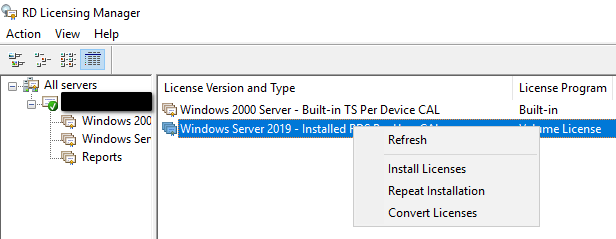
- Choose "Convert licenses".
- Choose between full and partial conversion and click "OK".
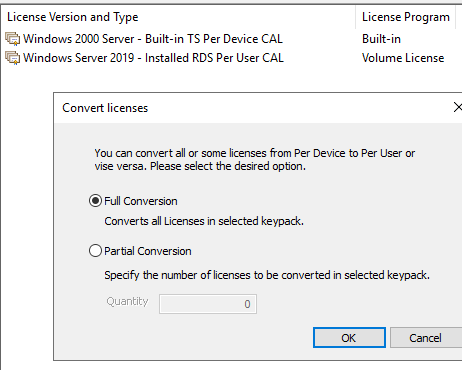
- Confirm the requested conversion by clicking "Continue".
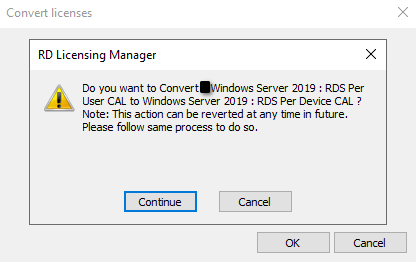
- RD Licensing manager will provide a confirmation message for successful RDS CAL type successful conversion.
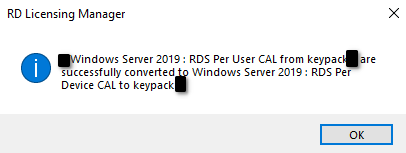
https://stefanos.cloud/kb/how-to-convert-rds-per-user-to-rds-per-device-cals/
Comments
Post a Comment