How to deploy Microsoft .NET in Ubuntu Linux
Case
You need to deploy Microsoft .NET on your Linux machine. In this how-to article, we will show you to the .NET framework 6 on Ubuntu Linux LTS 22.04.
Solution
Go through the following steps:
- Run the following commands in your Linux Ubuntu Powershell core terminal.
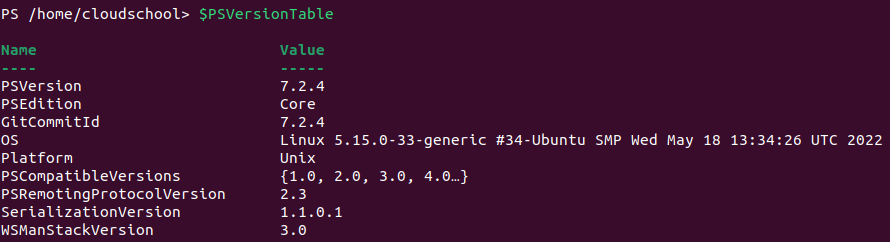
wget https://packages.microsoft.com/config/ubuntu/22.04/packages-microsoft-prod.deb -O packages-microsoft-prod.deb
sudo dpkg -i packages-microsoft-prod.deb
rm packages-microsoft-prod.deb
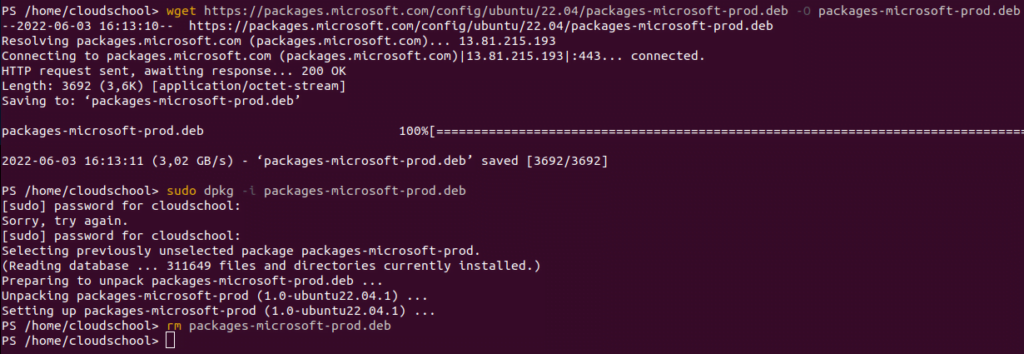
- Install the .NET SDK (instead of the runtime only) by running the following commands
sudo apt-get update
sudo apt-get install -y apt-transport-https && sudo apt-get update && sudo apt-get install -y dotnet-sdk-6.0
- To verify the .NET installation on your Ubuntu machine, run the following commands:
dotnet --list-sdks
dotnet --list-runtimes
dotnet --info
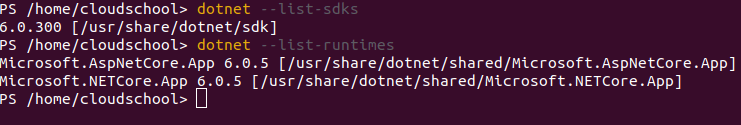
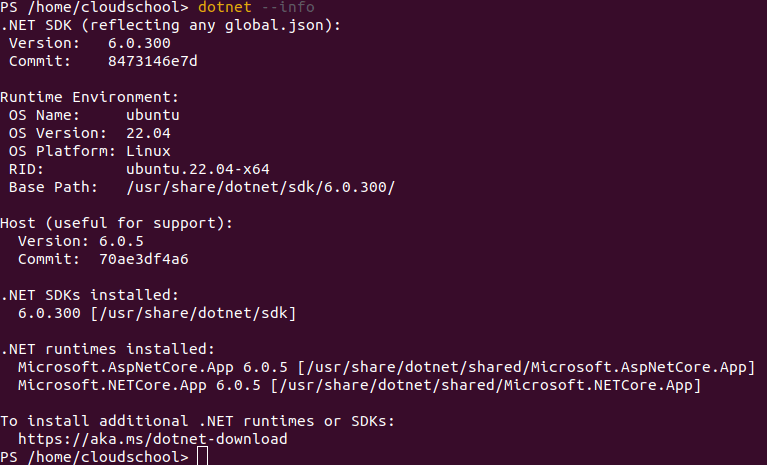
References
https://docs.microsoft.com/en-us/dotnet/core/install/linux-ubuntu
https://stefanos.cloud/kb/how-to-deploy-microsoft-net-in-ubuntu-linux/
Comments
Post a Comment