Keyboard not working in Citrix session
Case
While you had been working inside a Citrix Virtual Apps and Desktops sessions without issues, you suddenly realize that your keyboard is not responding. You verify that the keyboard is working on your local Windows machine without issues.
Solution
Carry out the steps below to resolve any issues related to your keyboard not responding inside a Citrix session.
- Ensure that there is no hardware or driver failure of the keyboard in question. First check the Device Manager MMC console in Windows (devmgmt.msc) to ensure that there are no driver or hardware issues. If there are any, resolve them by installing the hardware vendor driver or take any necessary action to have a clean device management console.
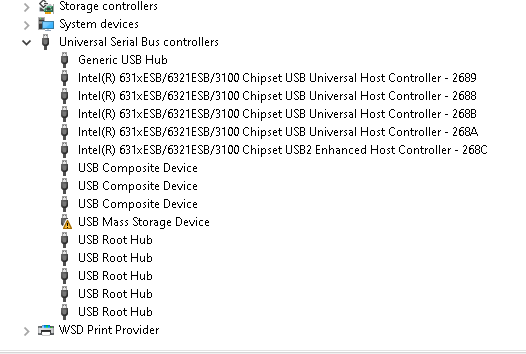
- Ensure that there are no power issues for the keyboard in question. You may need to try connecting the keyboard to another port on your computer and try between USB 2.0 and USB 3.0 ports, in case the keyboard is not compatible with one of the two protocols. Ensure that no USB hub is being used and that your USB keyboard is directly connected to your Windows computer. Ensure also that the USB bus in your PC is not fully loaded with other devices because the USB bus in this case may under-perform in terms of available power load.
- Ensure that the Windows keyboard sticky keys feature is not enabled in your local machine nor in the Citrix session. To check this, navigate to Windows Control panel --> Ease of Access --> Sticky keys.
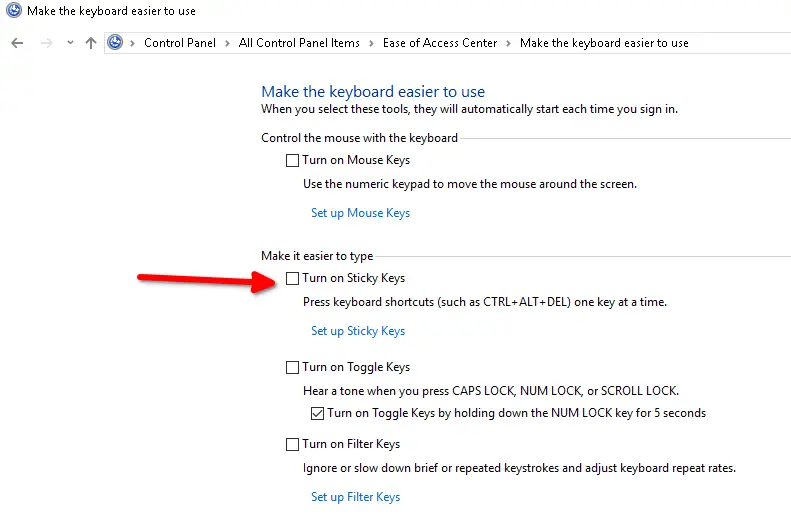
- If issue persists, upgrade your Citrix Workspace App (CWA) client to the latest version and try again.
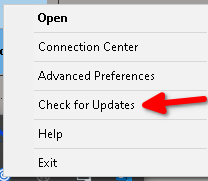
- If issue persists, try to reset your CWA client to its factory settings (from the CWA "Advanced Preferences" menu) and try again.
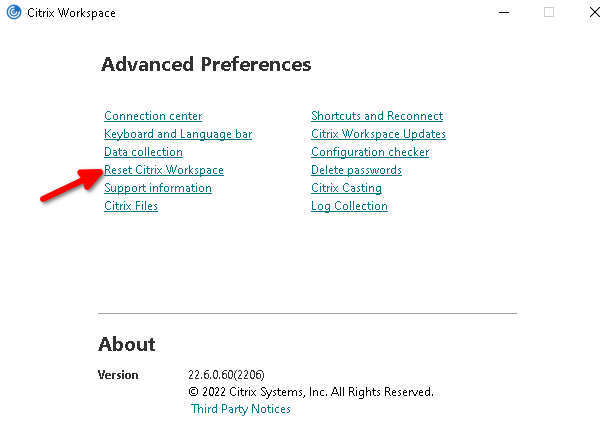
- If issue persists, perform a graceful profile logoff from your Citrix session and then log back in.
In case your keyboard is working without issues but your keyboard layout is not syncing properly from the local machine to the Citrix VDA session, then consult the following KB article. https://stefanos.cloud/kb/how-to-redirect-local-keyboard-layout-in-citrix-sessions/
https://stefanos.cloud/kb/keyboard-not-working-in-citrix-session/
Comments
Post a Comment