Case You are running "Group Policy Update" on an OU inside the Group Policy Management Console in Active Directory but you are receiving RPC errors from your servers or domain-joined workstations, as shown in the example below. After a Group Policy Update, you come across Group Policy error codes 8007071a and 800706ba. This means that the local Windows Firewall is not configured properly to allow Group Policy (GPO) traffic. GPO traffic an be either remote GPO update or remote GP Resultant Set of Policy (RSOP) operations. Solution Option 1 Run gpedit.msc and create a new local group policy object which implements the following policies under Local Computer Policy --> Computer Configuration --> Windows Settings --> Security Settings --> Windows Defender Firewall --> Inbound Rules : The full configuration is shown below. After the above local group policies are configured on each domain server and workstation, you can start applying group policy objects to the dom...
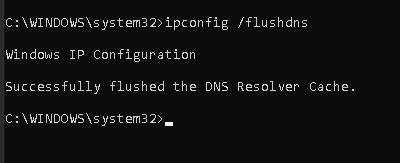
Comments
Post a Comment