Microsoft Certified Trainer MCT

Original post URL: https://stefanos.cloud/blog/microsoft-certified-trainer-mct/
Introduction
Microsoft Certified Trainers (MCTs) are the premier technical and instructional experts in Microsoft technologies. An overview of the MCT program is provided at: https://docs.microsoft.com/en-us/learn/certifications/mct-certification.
Requirements for MCT initial registration and renewal
The MCT program is for educators around the world who actively deliver training on Microsoft technologies. You need to possess a qualifying Microsoft certification and prove your training experience, either by a letter of recommendation or by passing a "train the trainer" exam, such as CompTIA Certified Trainer (CTT+).
MCT registration procedure
Follow the steps below to register as a new Microsoft Certified Trainer.
- First of all you need to possess a Microsoft Account (MSA) which should be linked to your Microsoft Certification ID (MCID). Ensure you are able to login to https://mcp.microsoft.com with this MSA account and use the same account throughout your MCT application.
- Register for a Metrics That Matter (MTM) account online at: https://www.metricsthatmatter.com/NewMCTInMTM/EnrollMCT.aspx.

- After registering with MTM, login to https://www.metricsthatmatter.com and retrieve your MTM ID from the "My Certifications" section of your account.
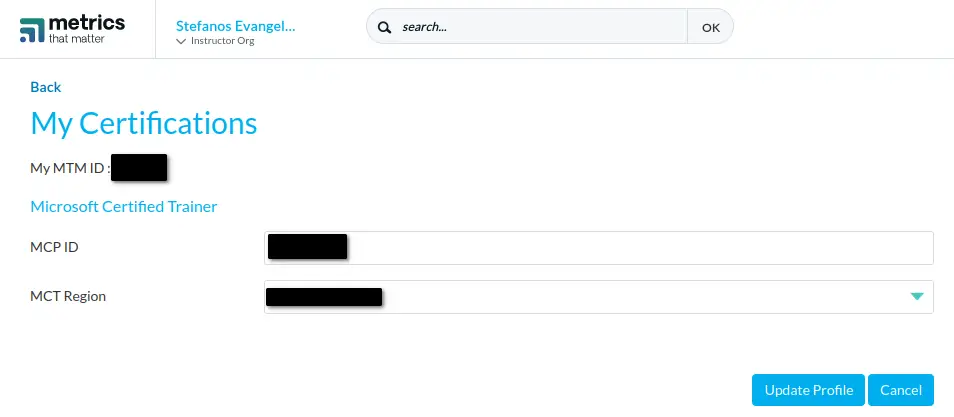
- Ensure you have your "train the trainer" exam score report at hand. For example you may have achieved the Comptia Certified Trainer (CTT+) certification.
- The online application is available in the MCT enrollment tool. You’ll log in to the MCT enrollment tool with your personal Microsoft account associated with your Microsoft Certification ID (MCID). You need to fill-in your profile details, MTM ID, your train the trainer exam report (e.g. CompTIA CTT+) and click Next.
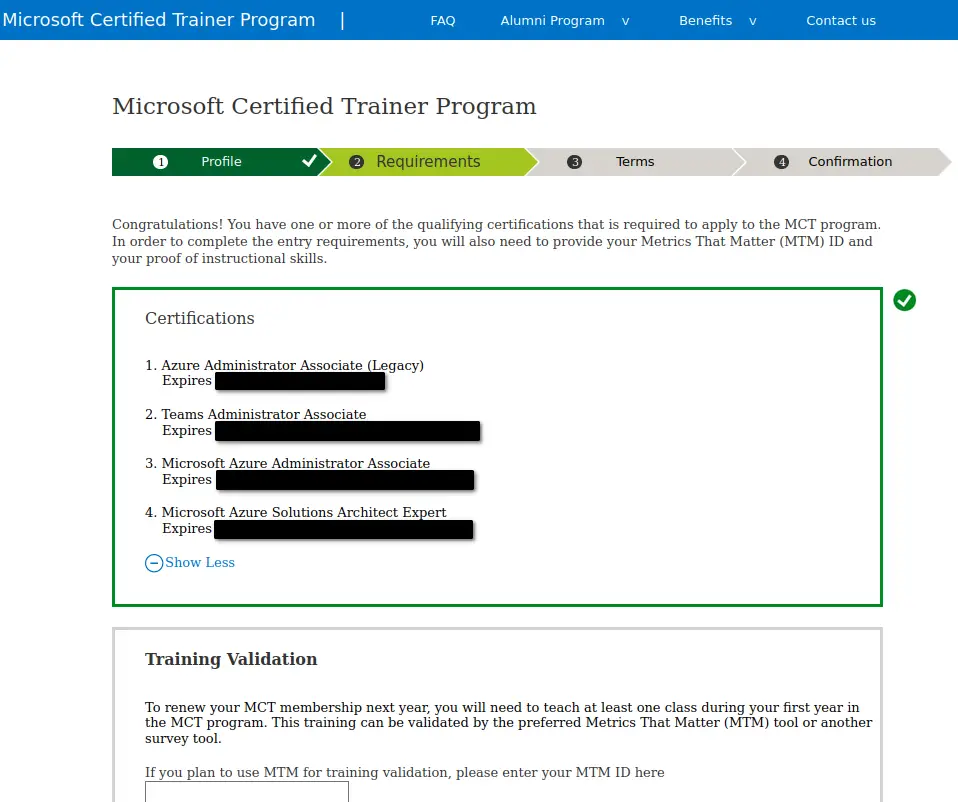
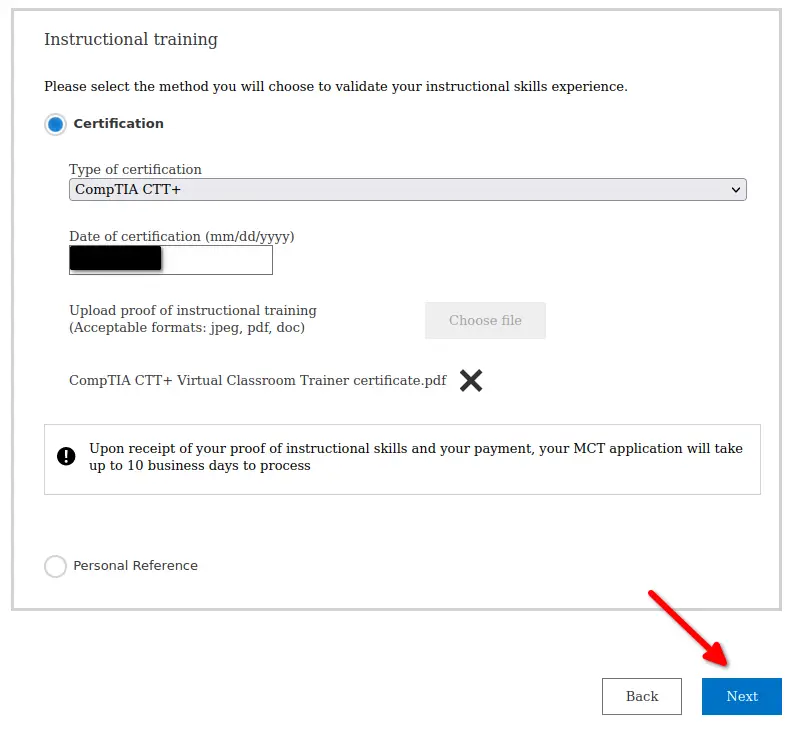 You must accept the MCT program guide and the MCT program agreement and click Submit.
You must accept the MCT program guide and the MCT program agreement and click Submit.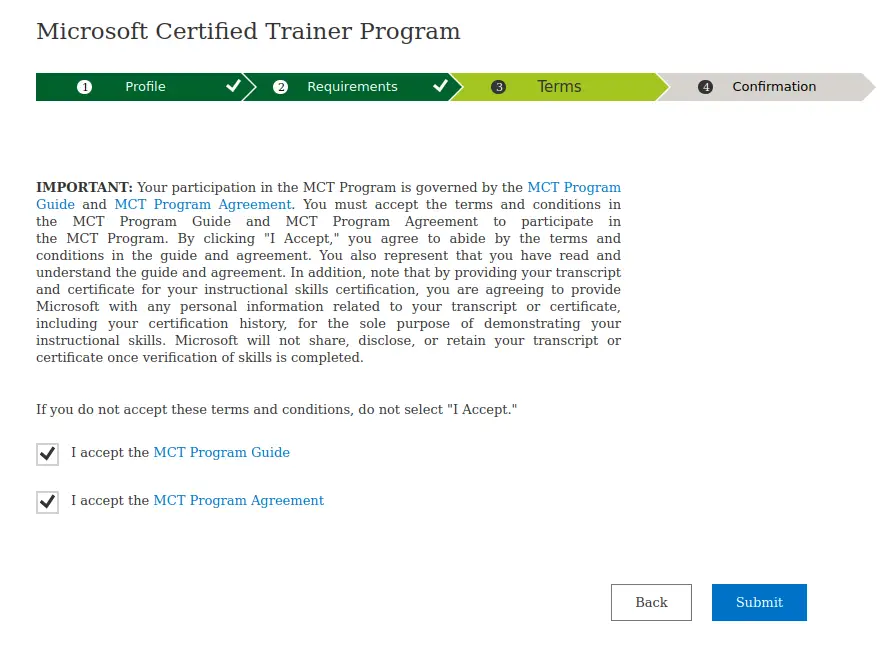
After clicking Submit you will receive confirmation that Microsoft will be reviewing your proof of instructional skills in order to proceed with the last step which is your payment of the annual MCT fee.
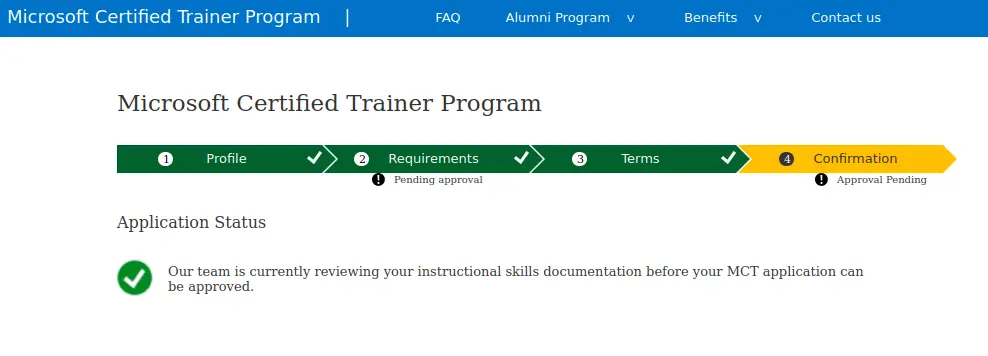
MCT program benefits
You will get exclusive benefits as an MCT including access to the complete library of official Microsoft training and certification products, substantial discounts on exams, books, and Microsoft products. In addition, you will be able to use Microsoft readiness resources to help you enhance your training career and engage with other MCT members in an online community forum. You will also receive invitations to exclusive Microsoft and local MCT community events.
By connecting your MCT status with a company or individual, that company or individual will have the following benefits:
- Can promote and organize official Microsoft training courses, either on-site at Microbase premises or online via Teams, covering all eligible training courses.
- There is a 50% discount in all Microsoft certification exams, books and preparation materials.
- Access is provided to all Microsoft official courseware, see details in the following resource.
MCT status has an annual renewal fee (see https://www.microsoft.com/en-us/learning/mct-programfees.aspx, there is an one-off annual fee for the first year and an annual renewal fee after the first year has passed. Other useful resources which provide further information about the MCT program terms are the following:
- MCT program guide
- MCT program agreement
MCT courseware
The following courseware is available for download by MCTs:
- Courseware Marketplace. To get access to Courseware Marketplace, contact your Regional Service Center. For assistance with downloading content from the Courseware Marketplace, please contact the Courseware Marketplace Support.
- Skillpipe reader available at: https://skillpipe.com/.
- Learning Download Center. Trainer files can only be downloaded through Learning Download Center (LDC) with the use of Learning Download Manager (LDM) tool. If you run into any issues, log in to https://learningdownloadcenter.microsoft.com/ and click on the FAQ button. Then click the link to “enable browser download experience” under “How to enable the browser download experience?”.
- Azure Passes for training preparation
- Other benefits via https://my.visualstudio.com.
MCT virtual labs
As an MCT, you should receive free access to Microsoft Labs to support trainer readiness. This benefit is not to be used in the classroom or for any other purposes other than trainer readiness. There are other various IT virtual lab services available online. One notable example is Skillable. Skillable offers free Microsoft virtual labs to MCTs, as per the following offer.
https://skillable.com/offers/
MCT training courses
Any Microsoft exam-oriented course can be tought by an MCT. You can review the Microsoft certification poster for an overview of all available Microsoft role-based certification exams.
However the following Microsoft courses will offer you valid credits based on MTM, which will count for your MCT annual membership:
- Microsoft Certified: Azure Administrator Associate
- Microsoft Certified: Azure Developer Associate
- Microsoft Certified: Azure Security Engineer Associate
- Microsoft Certified: Azure DevOps Engineer Expert
- Microsoft Certified: Azure Solutions Architect Expert
- Microsoft Certified: Azure AI Engineer Associate
- Microsoft Certified: Azure Data Scientist Associate
- Microsoft Certified: Azure Data Engineer Associate
- Microsoft Certified: Azure Database Administrator Associate
- Microsoft Certified: Azure Stack Hub Operator Associate
- Microsoft Certified: Azure Network Engineer Associate
- Microsoft Certified: Windows Server Hybrid Administrator Associate
- Microsoft 365 Certified: Enterprise Administrator Expert
- Microsoft 365 Certified: Modern Desktop Administrator Associate
- Microsoft 365 Certified: Security Administrator Associate
- Microsoft 365 Certified: Messaging Administrator Associate
- Microsoft 365 Certified: Developer Associate
- Microsoft 365 Certified: Teams Administrator Associate
- Microsoft 365 Certified: Teams Voice Engineer Expert
- Microsoft Certified: Power BI Data Analyst Associate
- Microsoft Certified: Power Platform Functional Consultant Associate
- Microsoft Certified: Power Platform App Maker Associate
- Microsoft Certified: Power Platform Developer Associate
- Microsoft Certified: Power Platform Solution Architect Expert
- Microsoft Certified: Dynamics 365 Business Central Functional Consultant Associate
- Microsoft Certified: Dynamics 365 Sales Functional Consultant Associate
- Microsoft Certified: Dynamics 365 Customer Service Functional Consultant Associate
- Microsoft Certified: Dynamics 365 Marketing Functional Consultant Associate
- Microsoft Certified: Dynamics 365 Field Service Functional Consultant Associate
- Microsoft Certified: Dynamics 365 Finance Functional Consultant Associate
- Microsoft Certified: Dynamics 365 Supply Chain Management, Manufacturing Functional Consultant Associate
- Microsoft Certified: Dynamics 365 Supply Chain Management Functional Consultant Associate
- Microsoft Certified: Dynamics 365 Commerce Functional Consultant Associate
- Microsoft Certified: Dynamics 365: Finance and Operations Apps Developer Associate
- Microsoft Certified: Dynamics 365: Finance and Operations Apps Solution Architect Expert
- Microsoft Certified: Security Operations Analyst Associate
- Microsoft Certified: Identity and Access Administrator Associate
- Microsoft Certified: Information Protection Administrator Associate
- Microsoft Office Specialist (MOS): Master 2016, Master 2013, Expert Excel 2016, Expert Excel 2013, Expert Word 2016, Expert Word 2013, Word Associate (Word and Word 2019), Excel Associate (Excel and Excel 2019), PowerPoint Associate (PowerPoint and PowerPoint 2019), Outlook Associate (Outlook and Outlook 2019), Microsoft Office Specialist: Associate (Office 365 and Office 2019), Word Expert (Word and Word 2019), Excel Expert (Excel and Excel 2019), Access Expert (Access and Access 2019) or Microsoft Office Specialist: Expert (Office 365 and Office 2019)
Sharing your MCT status
Remember to accept your MCT Credly badge and use it to provide your credentials to your trainees.
https://stefanos.cloud/blog/microsoft-certified-trainer-mct/
Comments
Post a Comment